
Product Description
HX-GYSPI is suit for UCS1903 (TM1804 etc) output applications which drive LED directly. It is widely used in advertising, stage sets, home decorations, etc. It has many advantages such as low price, easy connection and simplicity to use, especially integrated power supply. It has memory function. And adopt IR remote control, could adjust brightness, static color choices and various dynamic changes in lighting effects. There are 143 modes in total.
Technical Parameters
Working temperature |
-20-60℃ |
Input voltage |
AC90-265V |
Output voltage |
DC12V |
Output current |
≤3A |
Output power |
≤36W |
Static consumption |
<1W |
External dimension |
L148*W54*H33(mm) |
Packing size |
L183*W82*H60(mm) |
Net weight |
260g |
Gross weight |
300g |
Effects model |
143 |
Control A01 strip length range |
5meters in max |
Controlled IC Model |
Such as the TM1803, TM1804, TM1809 , TM1812, UCS1903 etc. (specify the required model in orders) |
Features
1、Integrated power supply,input voltage:AC90-265V, output: DC12V/3A;
2、compatible with HX-A01(contact HOION for more information),limited by the power supply, the max is 5meters;
3、Adopt IR 18-key remote control, mode/speed/IC number are adjustable;
4、Memory function ;
5、143 modes in total, including horse racing, running water, tailing, brush color, scanning, raindrops, and etc.
6、When adjusting speed, press the button and hold, rapid bursts of adjustment.
Interface Specifications

Direction for using
●Connect the load wire at first, following by the power wire; Please ensure short circuit can not occur between connecting wire before turn on the power;;
●IR remote operate by sending a signal from the remote control to the IR receiver via line-of-sight, and IR signals can't travel through obstructions, so IR remote control needs to be about to "see" the IR receiver and make sure there is no obstructions between them;
●Controlling IC number setting: turn on the power, turn off the controller through remote control (LED strip would all off) ; press "RESET" goes into setting IC number (led strip would light green). Using "Bright UP/DOWN" to add/reduce IC number, each pressing add/reduce one IC (the appropriate length of led strip would light green). Turn on the controller when finish the setting. The factory default setting is 50 ICs (5 meters).
Tip: limited by the power supply, it's max output is 5meters;Additional power supply is needed for more meters.
●The function of each button as below:

ON |
OFF |
|
Mode+ |
Speed+ |
Brightness+ |
Mode- |
Speed- |
Brightness- |
Redmodes group |
Green modes group |
Blue modes group |
Yellow modes group |
Cyan modes group |
Purple modes group |
White modes group |
||
Auto |
Pause |
Colored modes group |
Mode table as below:
Red modes group | |||
NO. |
Mode description |
NO. |
Mode description |
1 |
Static red |
2 |
Red horse race lamp to left direction |
3 |
Red horse race lamp to right direction |
4 |
Red background scan lamp back-for-ward direction |
5 |
Red water move to right direction |
6 |
Red water move to left direction |
7 |
Red trail to left single direction |
8 |
Red trail to right single direction |
9 |
Red water trail to right direction |
10 |
Red trail to left double direction |
11 |
Red trail to right double direction |
12 |
Red draw curtain |
13 |
Red overlay to right direction |
14 |
Red overlay to left direction |
15 |
Red stroboflash |
16 |
Sub red overlay to single direction |
17 |
Red overlay from middle to both sides |
||
Green modes group | |||
NO. |
Mode description |
NO. |
Mode description |
1 |
Static green |
2 |
Green horse race lamp to left direction |
3 |
Green horse race lamp to right direction |
4 |
Green background scan lamp back-for-ward direction |
5 |
Green water move to right direction |
6 |
Green water move to left direction |
7 |
Green trail to left single direction |
8 |
Green trail to right single direction |
9 |
Green water trail to right direction |
10 |
Green trail to left double direction |
11 |
Green trail to right double direction |
12 |
Green draw curtain |
13 |
Green overlay to right direction |
14 |
Green overlay to left direction |
15 |
Green stroboflash |
16 |
Sub green overlay to single direction |
17 |
Green overlay from middle to both sides |
||
Blue modes group | |||
NO. |
Mode description |
NO. |
Mode description |
1 |
Static blue |
2 |
Blue horse race lamp to left direction |
3 |
Blue horse race lamp to right direction |
4 |
Blue background scan lamp back-for-ward direction |
5 |
Blue water move to right direction |
6 |
Blue water move to left direction |
7 |
Blue trail to left single direction |
8 |
Blue trail to right single direction |
9 |
Blue water trail to right direction |
10 |
Blue trail to left double direction |
11 |
Blue trail to right double direction |
12 |
Blue draw curtain |
13 |
Blue overlay to right direction |
14 |
Blue overlay to left direction |
15 |
Blue stroboflash |
16 |
Sub blue overlay to single direction |
17 |
Blue overlay from middle to both sides |
||
Yellow mode group | |||
NO. |
Mode description |
NO. |
Mode description |
1 |
Static yellow |
2 |
Yellow horse race lamp to left direction |
3 |
Yellow horse race lamp to right direction |
4 |
Yellow background scan lamp back-for-ward direction |
5 |
Yellow water move to right direction |
6 |
Yellow water move to left direction |
7 |
Yellow trail to left single direction |
8 |
Yellow trail to right single direction |
9 |
Yellow water trail to right direction |
10 |
Yellow trail to left double direction |
11 |
Yellow trail to right double direction |
12 |
Yellow draw curtain |
13 |
Yellow overlay to right direction |
14 |
Yellow overlay to left direction |
15 |
Yellow stroboflash |
16 |
Sub yellow overlay to single direction |
17 |
Yellow overlay from middle to both sides |
||
Cyan mode group | |||
NO. |
Mode description |
NO. |
Mode description |
1 |
Static cyan |
2 |
Cyan horse race lamp to left direction |
3 |
Cyan horse race lamp to right direction |
4 |
Cyan background scan lamp back-for-ward direction |
5 |
Cyan water move to right direction |
6 |
Cyan water move to left direction |
7 |
Cyan trail to left single direction |
8 |
Cyan trail to right single direction |
9 |
Cyan water trail to right direction |
10 |
Cyan trail to left double direction |
11 |
Cyan trail to right double direction |
12 |
Cyan draw curtain |
13 |
Cyan overlay to right direction |
14 |
Cyan overlay to left direction |
15 |
Cyan stroboflash |
16 |
Sub cyan overlay to single direction |
17 |
Cyan overlay from middle to both sides |
||
Purple mode group | |||
NO. |
Mode description |
NO. |
Mode description |
1 |
Static purple |
2 |
Purple horse race lamp to left direction |
3 |
Purple horse race lamp to right direction |
4 |
Purple background scan lamp back-for-ward direction |
5 |
Purple water move to right direction |
6 |
Purple water move to left direction |
7 |
Purple trail to left single direction |
8 |
Purple trail to right single direction |
9 |
Purple water trail to right direction |
10 |
Purple trail to left double direction |
11 |
Purple trail to right double direction |
12 |
Purple draw curtain |
13 |
Purple overlay to right direction |
14 |
Purple overlay to left direction |
15 |
Purple stroboflash |
16 |
Sub purple overlay to single direction |
17 |
Purple overlay from middle to both sides |
||
White mode group | |||
NO. |
Mode description |
NO. |
Mode description |
1 |
Static white |
2 |
White horse race lamp to left direction |
3 |
White horse race lamp to right direction |
4 |
White background scan lamp back-for-ward direction |
5 |
White water move to right direction |
6 |
White water move to left direction |
7 |
White trail to left single direction |
8 |
White trail to right single direction |
9 |
White water trail to right direction |
10 |
White trail to left double direction |
11 |
White trail to right double direction |
12 |
White draw curtain |
13 |
White overlay to right direction |
14 |
White overlay to left direction |
15 |
White stroboflash |
16 |
Sub white overlay to single direction |
17 |
White overlay from middle to both sides |
||
Colored mode group | |||
NO. |
Mode description |
NO. |
Mode description |
1 |
Seven color jumpy change |
2 |
Seven color scan lamp back-for-ward direction |
3 |
Seven color cycling water move to right direction |
4 |
Seven color breathing lamp back-for-ward direction |
5 |
Seven color jumping trail to left single direction |
6 |
Seven color jumping trail to right single direction |
7 |
Seven color gradually change |
8 |
Full color wave to right direction |
9 |
Seven color water move to left direction |
10 |
Colorful switch |
11 |
Seven color overlay to left and right direction |
12 |
Seven color background overlay to double direction |
13 |
Seven color overlay from middle to both sides |
14 |
Seven color background overlay middle to both sides |
15 |
Sub seven color move back-for-ward direction |
16 |
Sub seven color jump and move back-for-ward |
17 |
Sub seven color background move back-for-ward |
18 |
Sub seven color spread back-for-ward |
19 |
Sub seven color water move to left and right |
20 |
Sub seven color spread from middle to both sides |
21 |
Sub seven color stretch from middle to both sides |
22 |
Sub seven color stretch to single direction |
23 |
Sub seven color overlay to single direction |
||
Typical Applications

Notes
1. Supply voltage of this product is AC85V-256V, never connect to others power supply.
2. Before using the infrared remote, the insulating film should be removed.
3. Lead wire should be connected correctly according to grade that connecting diagram offers.
4. This product is not to overload;
5. Warranty of this product is one year, but exclude the artificial situation of damaged or overload working.
Common Problems
Problems |
Possible cause |
Solution |
|
1.Lamp does not light after power |
Power cord is not properly connected, or there is not output switching power supply |
Connect the power cord properly or replay the power |
Lamp power cord is not connected or short circuit |
Connected lighting power cord |
|
2. After connecting some of the load the controller does not work |
The connected load is too large,so that it has burned in some of the components of the controller |
Replace parts of components or replace the controller |
3. After connecting to power the controller is working properly,but remote control can not work |
1. The blank on the button cell of remote controller did not pulled out 2. the remote controller do not target the receiver |
1.Take away the transparent blank 2.Target the remote controller to the receiver |



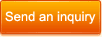
 By certification
By certification 







